

Langmeier Backup
Data sheets:
Data sheets:
Contact Langmeier Software
Reseller Partner
About the company
Choose your region
- Europe
- Middle East and Africa
- Australia and Oceania
|
Langmeier Backup
Backup concept: How to back up your data properly.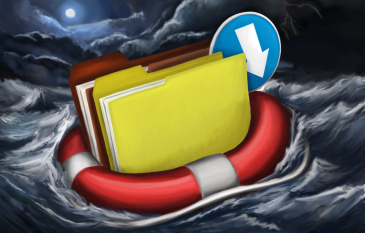 Anyone who works with data must always have an up-to-date backup of their data. This is the only way to restore everything in the event of a loss. Anyone who works with data must always have an up-to-date backup of their data. This is the only way to restore everything in the event of a loss.Before you back up data, you should know what data you want to back up, where and how often. A professional backup concept includes even more things. Find out more in this article. The backup destinationFirst decide where you want to back up the data to, i.e. what kind of backup medium you want to use. We recommend our blog article on this. This can help you decide which backup medium best meets your needs. Backing up and restoringIf you want to back up data frequently, the easiest way is to use an external hard disk. With an external hard disk, you have practically zero effort when carrying out a data backup: connect the hard disk, carry out the backup. You can also have data backups carried out automatically with a permanently connected hard disk. You need to write on a CD or DVD and store it in a good place so that you can find it again. A CD is easily lost. This is important because a system cannot be restored without a backup on a data carrier. Some customers have set up the backup program so that the employee inserts a USB stick, the backup then saves all the data. Then all that's needed is an internal company directive that all employees must connect the USB stick once a day, and that's it. Personally, I have set up the backup so that I can connect a USB hard disk with the name "Backup", then the backup of my data starts automatically on this disk. Then I put the disk back and take it home. Data can also be backed up via a local network or a VPN network to a NAS, a storage server, or even to another computer. You can use UNC paths in the form \\server\share name for the source and destination. As a special feature, you can also back up to FTP servers. Devices such as tape drives and streamers are also supported by Langmeier Backup. The generation principleWhat do you do when a colleague comes and says: "I need a backup from the day before yesterday!". A backup was already made yesterday and today at noon, but the colleague needs one from the day before yesterday. Don't forget to keep this in mind when you set up the backup! This can happen, which is why it is not enough to set up a daily backup that overwrites the previous day's backup. In practice, however, not all file types and not all directories require the possibility of such a historical restore. If a directory only contains files that were created once and never changed again, then a generational backup is not really necessary. Langmeier Backup has therefore implemented a simple option that can be used as a replacement for the generation principle. Smaller companies in particular, as well as private individuals, like to use this function because creating a "real" generation principle for backups would be far too complicated for them. In Langmeier Backup, all directories and file types that are to be backed up historically must be entered - the backup then does the same so that earlier versions of these files can be restored. If you want to apply the correct generation principle, as you learned in IT school, you need to know that you can use different directories for the backup, but it is better to use different data carriers for the backup. For example, you can insert disk 1 on Monday, disk 2 on Tuesday, and so on. On Friday, a backup is made that is kept for four weeks, and at the end of the month a backup is made to a disk that is not touched for a year. The next week, disk 1 from Monday is overwritten again. In four weeks, the first Friday backup is overwritten again. In one year, the first monthly backup is overwritten again. Backup typesIncremental backupBy default, Langmeier Backup runs in incremental backup mode. This means that all files are backed up first, but then only the changed or newly added data is backed up. To use the incremental backup mode, nothing needs to be set. Full backupIf you want to make a full backup, i.e. all files are to be backed up completely, you must uncheck the "Only back up changed files" box in the task. Differential backupFor a differential backup, use several backup data carriers. First make a full backup on the first data carrier. The next day, however, you only back up the files that have changed since the last full backup to the next data carrier. On the second day, repeat this and back up all files that have changed since the last full backup. Repeat this differential data backup as often as you like. You can set this up very easily in Langmeier Backup: define two backup jobs. Define the first task as a full backup by unchecking the "Back up changed files only" box. Define the other task so that only the changed files are backed up. In addition, make the setting "Do not reset archive bit" for the latter task. Delete or format the data carrier before the backup?If you want to format a data carrier before the backup, for example before the full backup, create a batch file that does this. Then record this batch file as a script that is to be executed before the backup. Since the format function is somewhat rigorous, I have not simply added a check mark to the program. Only those who know what they are doing should do this. For the others, there is also the setting "Delete CD/DVD or target directory". Here, every directory to which files are backed up is deleted first. Creating a professional backup conceptIf you want to use a professional backup concept, this requires a certain amount of planning. Therefore, write down the key points of your backup concept and inform your employees of what needs to be done. Appoint a person responsible for data backup in the company and a deputy. Define the following points: - The data backup must be stored off-site (don't forget to encrypt it; someone could steal the data on the way!): who takes the backup and where? - the data backup must be checked regularly: who will do this and how often? - Backup and restore: A restore should be simulated from time to time. - Data should be backed up at least once a day. In smaller companies, the boss often takes the data backup home every day. In larger companies, this task is often outsourced, or the data backups are stored in specially secured cellars and bunkers. Conclusion: As you can see, professional old-school data backup is not that easy. But that's why I have built a simple mode into Langmeier Backup. You can alsoachieve good data security in Langmeier Backup if you leave everything at the default settings and simply alternate between two or three backup media. If possible, switch on historization for selected file types and you're good to go. This is much easier than the old-school professional data backup. However, both are of course supported, so that even professionals can do something with the program. How often do you back up your data?Your backup concept also includes being clear about how often you want to back up data. Many users want to have this under their own control and only carry out a backup when they think it makes sense. Other users prefer not to think about backups at all and leave this task to the automatic function available in the backup program. Both approaches are correct and sensible. Langmeier Backup offers you a wide range of automatic backup options. It is also possible to set up several jobs at different times and in different cycles. Look it up further:
Related articles
Post a comment here...
This article covers the topics:Backup conceptProfessional data backup The backup generation principle How often should I back up data? |
|