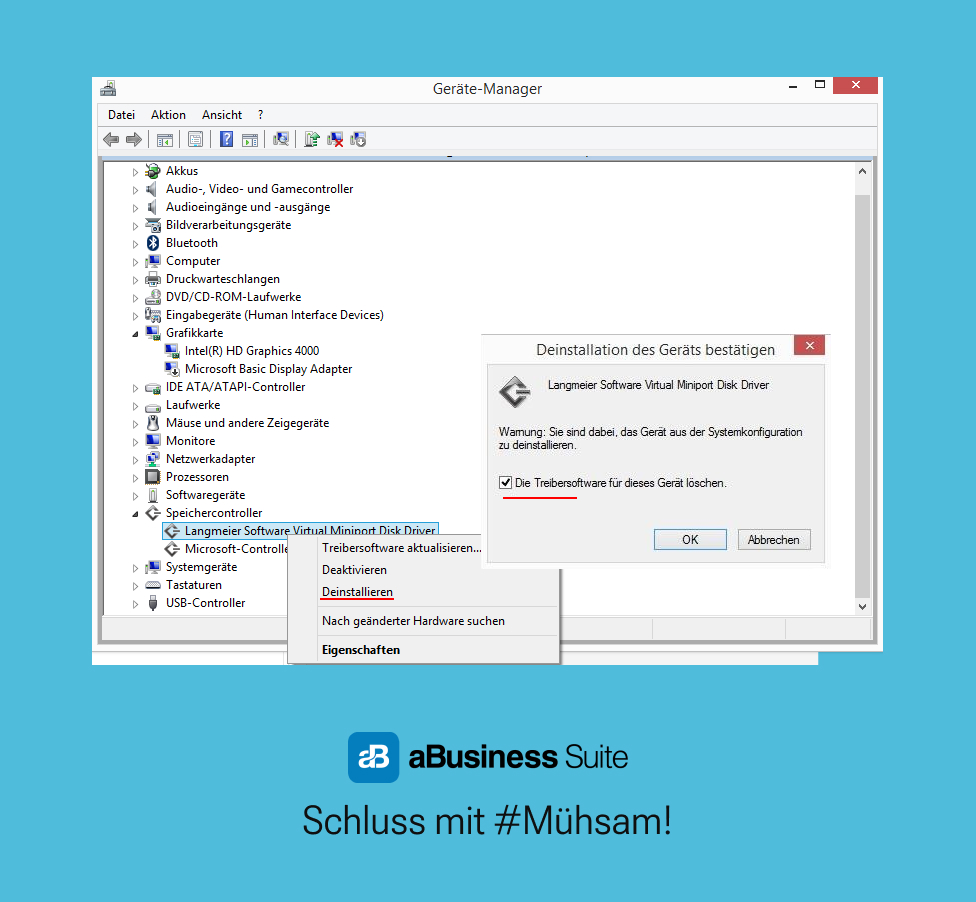Langmeier Backup FAQ
Windows 11: Error when switching on memory integrity / core isolation
Memory Integrity—also known as Core Isolation, Hypervisor-Protected Code Integrity (HVCI), or Hypervisor-Enforced Code Integrity—is a security feature introduced by Microsoft in Windows 11. Its primary purpose is to help organizations protect devices with physical access from hardware tampering.
However, the effectiveness of this feature is a topic of debate among IT professionals. If a computer is already physically secured against unauthorized access, enabling memory integrity may not provide any significant additional protection. In fact, it can potentially decrease system performance.
For this reason, some IT experts recommend disabling this Windows feature, especially if your environment already ensures physical security.
It is important to note that certain software applications are not compatible with core isolation. For example, the disk image mounting feature in Langmeier Backup is not available when core isolation is enabled in Windows 11.
Recommended Solutions:
Solution 1: Deactivate the Core Isolation Feature (Recommended)
To assist you in disabling the core isolation feature, Microsoft provides a detailed step-by-step guide. You can access these instructions here (external link to Microsoft).
Solution 2: Uninstall the Storage Device Driver
If your organization requires you to keep core isolation (HVCI) enabled, you can alternatively remove the Langmeier Backup Virtual Miniport Disk driver from your Windows system or proceed with the installation of Langmeier Backup without this driver.
Please note: By doing so, you will lose the ability to mount backup images created by Langmeier Backup. However, file and image backup, file-based restore, and image restore from the rescue medium will remain supported.
If you need to restore a disk image, you can either perform this operation on a computer without core isolation enabled, or use the rescue medium created in Langmeier Backup. For more information, see this guide.
How to Uninstall the Langmeier Software Virtual Miniport Disk Driver:
- Open the Windows Start menu and search for “Device Manager”.
- In Device Manager, locate the category “Storage Controller”.
- Find the entry “Langmeier Software Virtual Miniport Disk Driver”.
- Right-click on it and select “Uninstall device”.
- Ensure that you check the box for “Delete the driver software for this device” before confirming.
As outlined above, we recommend Solution 1 in most cases. The benefit of hypervisor memory integrity for end users remains controversial. If your computer is already physically secured against unauthorized access, this feature does not offer additional protection and may negatively impact system performance. Therefore, many IT professionals advise deactivating this function unless your specific use case requires it.
If you require assistance or have further questions, please contact our support team. We also offer telephone and online support to ensure that the deactivation process is completed correctly and that your system remains secure.
about the author Michael König
Technical support
Our solutions simplify the implementation of automation to reduce your workload and increase efficiency. This process is supported by our experienced support team, led by Michael König, who is always ready to help you with any concerns you may have.
Look it up further: Microsoft Office, Windows 11, Error message
Related articles
The advantages and disadvantages of the different Windows file systemsFAT32 or NTFS? Which format is better for backups?Difference between file backup and imaging backup?
Post a comment here...
This article covers the topics:
Windows 11 memory integrity error message
Deactivate memory integrity Instructions
Deactivate hypervisor enforced code integrity
Storage integrity / core isolation