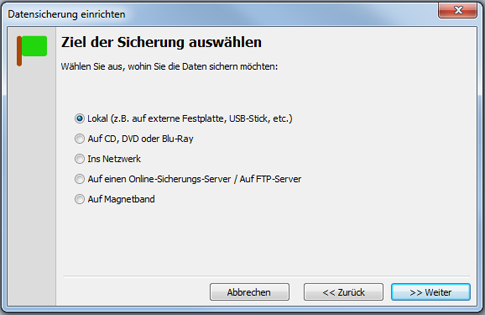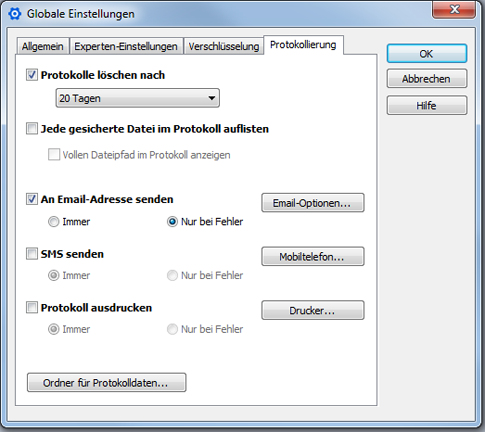Langmeier Backup
Which data to back up? How to make the right decision!
The key question for every data backup using your backup software is:
Which data should you back up—and which not?
It is essential to consider this carefully: If you back up too much data, you will require more storage capacity, and the backup process will take longer. Below, we provide you with practical guidance that applies whether you use Langmeier Backup for personal or business purposes.
From the perspective of your programs
Be sure to back up data and databases from the applications you use daily—especially those critical to your business. Do not forget to back up your Outlook emails to ensure that your messages and contacts are always protected.
From the perspective of documents and personal data
Back up all important documents related to your work or private life. Have you considered safeguarding your vacation photos and personal videos? Many users have experienced the loss of irreplaceable pictures—do not let this happen to you. Make sure to include all your valuable images in your backup routine.
Also, remember the following folders when backing up your data:
“My Documents” folder: This is where you store documents you have spent hours creating. These files should be included in every backup. The same applies to directories containing graphics from designers, sheet music from musicians, source code from developers, or manuscripts from authors. Consider whether it might be worthwhile to back up these directories with versioning so you can access previous versions of your files if needed.
“C:\Documents and Settings”: This directory contains program-specific data, such as emails from Outlook Express.
Other examples of important folders: Project directories, folders with accounting data, databases, source code, or manuscripts.
With Langmeier Backup, you can select many important data folders at once with a single click:

From the operating system perspective
Windows data backup: Back up your entire operating system so you can quickly restore Windows in case of an emergency.
It is always better to back up a little too much than too little. Back up all data that is important to you—even if you do not currently need it. A systematic data backup can save you a lot of stress, time, and money.
Now, all that remains is to put your data backup plan into action.
This is easy to accomplish with our Langmeier Backup software.
Where should you store your backups?
There are many different backup media to choose from:
- External hard drives, USB sticks
- Network storage
- Online: NAS, cloud, FTP server
- CD/DVD
- Magnetic tape
Langmeier Backup 9 supports all of these media.
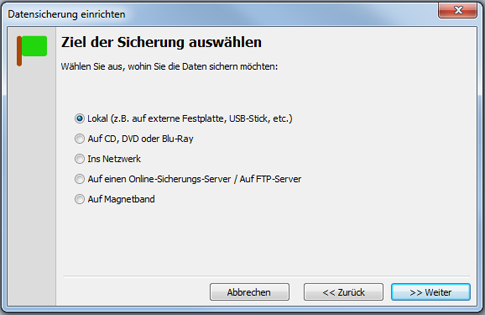
Which backup medium is best for you?
For data and image backups, an external hard drive is an affordable and reliable option. After backing up your data to the external hard drive, you can disconnect it from your computer or laptop and store it in a safe place. This ensures your data is protected in case of power surges, theft, or other unforeseen events.
Backing up to a NAS also offers many advantages, such as easy access and centralized storage.
If you want to store your data securely for several years, magnetic tape is a good alternative. Although backups may take a bit longer, magnetic tapes can be stored for years without issues.
Backing up to the cloud is very popular nowadays. However, you should always pay attention to encryption and security to protect your sensitive data.
It is not recommended to back up important data to CD/DVD, as even a small scratch can render the data unreadable. Dust or excessive sunlight can also damage these media.
Checking your data backup logs
It is crucial to verify your data backups. You should review the logs after every backup to identify and correct errors as quickly as possible. This process can be automated: You can have the logs sent to you by email, via SMS to your mobile phone, or even printed out as soon as the backup is complete.
This way, you always know whether your backup was successful. With Langmeier Backup, this is simple and convenient:
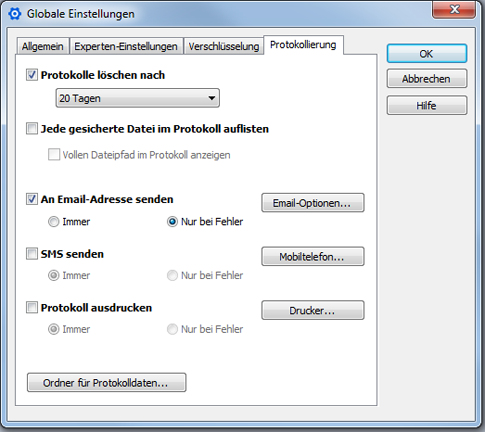
Regular restore tests
One important aspect that many users overlook is performing regular restore tests. You should conduct such tests at least once a month by restoring a few files to ensure that everything is working correctly.
about the author Sebastian Müller
Partner support
Sebastian Müller is a partner and top customer advisor at Langmeier Software and therefore the best contact person for Langmeier backup solutions.
Phone: +41 44 861 15 70
Email: sebastian@langmeier-software.com
Look it up further: Langmeier Backup, Data backup
Related articles
Which type of backup is the best choice for my data?This is how important data backup is in real lifeFAT32 or NTFS? Which format is better for backups?
Post a comment here...
This article covers the topics:
Restore tests