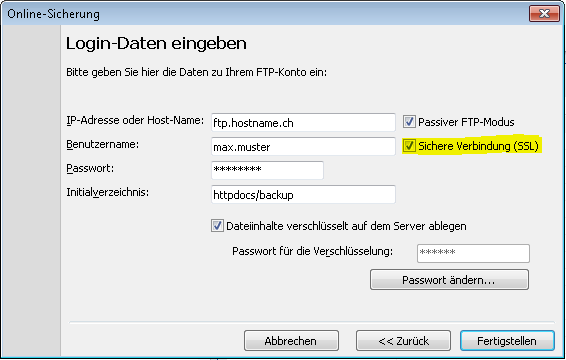Langmeier Backup FAQ
How to make a tap-proof backup on FTP via SSL
With Langmeier Backup you can also perform an FTP backup and optionally use a secure connection to the server, which can be activated independently of the data encryption by the Langmeier Backup software. The secure connection for data backup is established via SSL (not to be confused with sFTP, which connects to the server via SSH - this type of connection is not supported by Langmeier Backup).
In order for Langmeier Backup to communicate with the server via FTP using a secure connection, select the "Secure connection (SSL)" checkbox in the online backup settings:
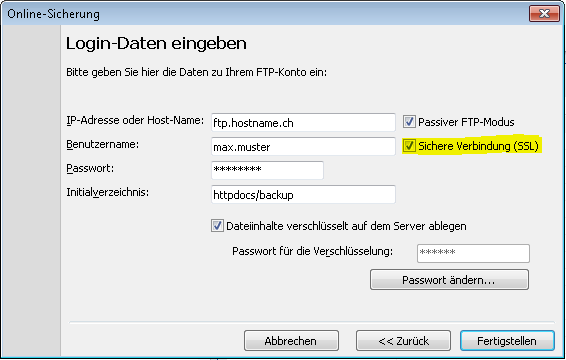
The following table shows the different authentication types that Langmeier Backup can use here.
|
Value (FTPSAuth):
|
Abbreviation:
|
Description:
|
|
0
|
atNone
|
No encryption is used.
|
|
1
|
atSecureData
|
The data is encrypted with SSL.
|
|
2
|
atImplicitControl
|
The control connection is always encrypted with SSL.
|
|
3
|
atImplicitNormal
|
The maximum security setting and the default.
|
|
4
|
atExplicitControl
|
The control connection is encrypted with SSL after an initial login.
|
|
5
|
atExplicitNormal
|
Everything is encrypted after the certificate is sent. This is used by many vendors.
|
|
8
|
atHashLogin
|
Encrypts and salts the password, using 256-bit AES to ensure stronger protection over a clear connection...
|
|
9
|
atFirewallReady
|
Enables Secure FTP communications over a firewall. This will only work in conjunction with a PowerTCP FTP/SecureFTPServer pairing.
|
|
16
|
atExplicitAutoControl
|
Explicit is used if possible; otherwise no encryption is used on the control connection.
|
|
33
|
atImplicitLogin
|
Data and Control connection are encrypted until the user is authenticated, after which the control connection becomes clear text.
|
By default, Langmeier Backup uses the value 5 (atExplicitNormal) for a secure connection. To change this default, proceed as follows.
Press the Windows+R key and run the registry editor Regedit.exe in the window that appears.
Transfer the desired value from the table above to the value "FTPSAuth", which you create in the Windows registry as follows:
Create a 32bit numeric value with the name "FTPSAuth" in the Windows registry under the key:
HKEY_CURRENT_USER - Software - Langmeier Software - Langmeier Backup - Settings
Or, if Langmeier Backup is running as a service under:
HKEY_LOCAL_MACHINE- Software - Langmeier Software - Langmeier Backup - Settings
Or, if Langmeier Backup is running as a service under Windows 64 Bit under:
HKEY_LOCAL_MACHINE - Wow6432Node - Software - Langmeier Software - Langmeier Backup - Settings
For PC & Laptop
For servers & virtual machines
Backup Essentials
$28.91 per year
Select
- Cancel at any time
- Support & upgrades included
- Data backup under Windows 11, 10, 8, 7
- Simple user interface
- Back up files and folders
- Backup of the entire computer
- Backup of emails and internet bookmarks
- Backup of OneDrive and Google Drive
- Restore individual files and folders
- Boot medium for restoring the entire computer
- Live ransomware scanner protects computer and backup media
- Backup to USB drives
- Backup to NAS
- Backup to OneDrive, Google Drive & Dropbox
- Backup to Langmeier Backup online storage & aBusiness Suite
Recommended
Backup Professional
$35.87 per year
Select
- Cancel at any time
- Support & upgrades included
- Data backup under Windows 11, 10, 8, 7
- Professional user interface
- Back up files and folders
- Backup of the entire computer
- Backup of emails and internet bookmarks
- Backup of OneDrive and Google Drive
- Restore individual files and folders
- Boot medium for restoring the entire computer
- Live ransomware scanner protects computer and backup media
- Backup to USB drives
- Backup to NAS
- Backup to OneDrive, Google Drive & Dropbox
- Backup to Langmeier Backup online storage & aBusiness Suite
- Backup to FTP server and public clouds
- Encryption
- Restore by date
- Eject data carrier at the end of the backup
- Backup logs by email
- Send backup status via SMS
- Backup as Windows service
Backup
Business
$71.74 per year
Select
- Cancel at any time
- Support & upgrades included
- Data backup under Windows 11, 10, 8, 7
- Professional user interface
- Back up files and folders
- Backup of the entire computer
- Backup of emails and internet bookmarks
- Backup of OneDrive and Google Drive
- Restore individual files and folders
- Boot medium for restoring the entire computer
- Live ransomware scanner protects computer and backup media
- Backup to USB drives
- Backup to NAS
- Backup to OneDrive, Google Drive & Dropbox
- Backup to Langmeier Backup online storage & aBusiness Suite
- Backup to FTP server and public clouds
- Encryption
- Restore by date
- Eject data carrier at the end of the backup
- Backup logs by email
- Send backup status via SMS
- Backup as Windows service
- Integrated script language
- Backup to ZIP archives
- Protected network folders with login information
- Professional ransomware protection
- Tape drives of all types
- Data backup to WORM media (Write-Once-Read-Many)
- Backup as Windows service
- Hardware separation of drives using DSC device (Data Save Control device)
- Backup of folder security settings
about the author Urs Langmeier
Founder and CEO of Langmeier Software
I don't want to complicate anything. I don't want to develop the ultimate business software. I don't want to be listed in a top technology list. Because that's not what business applications are about. It's about making sure your data is seamlessly protected. And it's about making sure everything runs smoothly while you retain full control and can focus on growing your business. Simplicity and reliability are my guiding principles and inspire me every day.
Look it up further: Langmeier Backup, Backing up data, Backup
Related articles
Which type of backup is the best choice for my data?This is how important data backup is in real lifeThe advantages and disadvantages of the different Windows file systems
Post a comment here...
This article covers the topics: