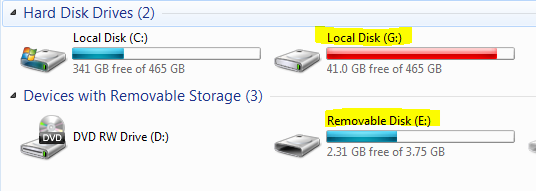Langmeier Backup FAQ
Why can't I create a bootable medium from my USB stick?
We have all experienced—or at least feared—the sudden shock when a system refuses to start. The PC will not boot, the operating system fails, and nothing seems to work. In such moments, you may immediately worry about losing valuable data or facing the daunting task of setting up a new computer from scratch.
However, you can avoid these stressful scenarios by creating an image backup with Langmeier Backup. With a reliable hard disk image at your disposal, you are able to restore your operating system quickly and efficiently. A crucial component of this process is having a bootable emergency medium on hand.
Since the release of Langmeier Backup 8, you have the flexibility to create your own bootable media. With our backup software, you can choose between a bootable USB stick and a bootable CD. Once you have created this boot medium, you can launch Langmeier Backup in the boot environment and restore your operating system with ease.
But what should you do if you want to create a bootable USB stick, but it does not appear among the available options? There may be a specific reason for this:
Langmeier Backup only displays external drives when creating a bootable USB stick. However, it is possible that Windows recognizes your USB stick as an internal drive. For security reasons, internal drives are intentionally hidden to prevent accidental overwriting, which could have serious consequences.
How can you determine whether your USB flash drive is recognized as an internal or external drive?
You can identify this by referring to the following image:
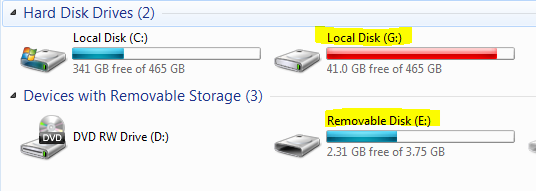
In this example, the upper drives are listed as hard disks (internal drives), while the lower drives are shown as external hard disks, which can also be safely ejected.
Why is your USB stick displayed as an internal drive?
This behavior is related to the “Removable Bit”. If this setting is incorrect, your USB stick may be recognized as an internal drive. You can find a solution to this issue here.
about the author Sebastian Müller
Partner support
Sebastian Müller is a partner and top customer advisor at Langmeier Software and therefore the best contact person for Langmeier backup solutions.
Phone: +41 44 861 15 70
Email: sebastian@langmeier-software.com
Look it up further: Langmeier Backup, Back up Windows, Backup operating system
Related articles
This is how important data backup is in real lifeThe advantages and disadvantages of the different Windows file systemsFAT32 or NTFS? Which format is better for backups?
Post a comment here...
This article covers the topics:
Create bootable medium
USB drive is not displayed
Bootable medium: USB stick is not recognized