

Langmeier Backup
Data sheets:
Data sheets:
Contact Langmeier Software
Reseller Partner
About the company
Choose your region
- Europe
- Middle East and Africa
- Australia and Oceania
|
Magazine
World Backup Day - How to back up your data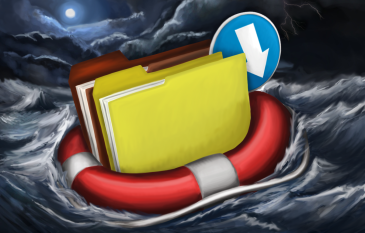 Check today whether your data is protected. Check today whether your data is protected.March 31st is World Backup Day - although the following day is April 1st, this day has little to do with jokes. World Backup Day reminds us all how important it is to back up our data and how much damage can be done if it is not backed up. World Backup Day has been around since 2011 and the purpose of the day is to draw attention to backup. Why should I back up my data?Data loss is more common than you might think. As a private individual, have you ever lost a picture, document or other file? These types of data also count and could have been saved with a backup. For companies, data loss can mean considerable financial damage, which can even lead to insolvency. According to statistics, 30% of people have never made a backup, 29% of all data losses are caused by accidental deletion, and one in 10 computers is infected with a virus every month. These and many other causes are the reasons why you should set up a regular data backup. Every day, companies and private users lose large amounts of data because a simple procedure has not been carried out - the backup. How should I back up my data?Back up your data regularly. Whether it is daily, weekly or monthly, you decide based on the frequency of data changes. With Langmeier Backup 9.1 you can schedule the backup to run automatically in the background. You receive an e-mail log as confirmation, which you check briefly. The grandfather-father-son principle of data backup has been specially developed for companies. This allows you to keep several versions of backups available and use different backup media. A nice saying from America is: "Back up the backup". At least one backup should be stored externally. Companies should use backup storage from their local IT partners for this. Compared to large cloud solutions, this has the significant advantage that the IT partner is available in the event of an access problem. After all, if you want to restore a file in Google Drive but are unable to do so because of the message "This file has been blocked due to a violation of the terms of use" , you will have to put up with no solution and a lost file. What do I need to back up?You should back up data that has an emotional value; and you should back up data that has a financial value. Many users also back up the operating system, even though it can be reinstalled at any time. They do this because restoring the operating system using a backup is easier than reinstalling the operating system with all installed applications. What you should do nowYou should download and install Langmeier Backup 9.1 now and use it to set up a data backup. Start backing up your data on "World Backup Day". Stay on the safe side and if you need advice or installation support, please contact us. When it comes to backups, we are the right people to talk to. What do I have to do today if I already have a backup?If you already have a backup, regardless of the manufacturer, then you should check the backup today. Is the backup running as required? Has the backup agent been started? Can the media be written to and have they been written to correctly? Check the last three backups to make sure they are complete. All good software provides logs that you can check for errors. If you find any problems, contact your local IT partner or take steps to improve the situation yourself. Contact our customer service if you need our help. We have describeda processto ensure the quality of backups in companies. Companies can integrate this process into their daily workflows. Companies that implement it in this way lay the foundation for long-term protection against data loss. Look it up further:
Related articles
Post a comment here...
|
|