Backup management
Backup management and how to manage your backups effectively
Backup management is an important process that ensures your data is backed up so that it can be restored in the event of data loss or disaster. Effective backup management should ensure that all important data is backed up regularly and that backups are fully documented to allow for quick recovery in the event of data loss.
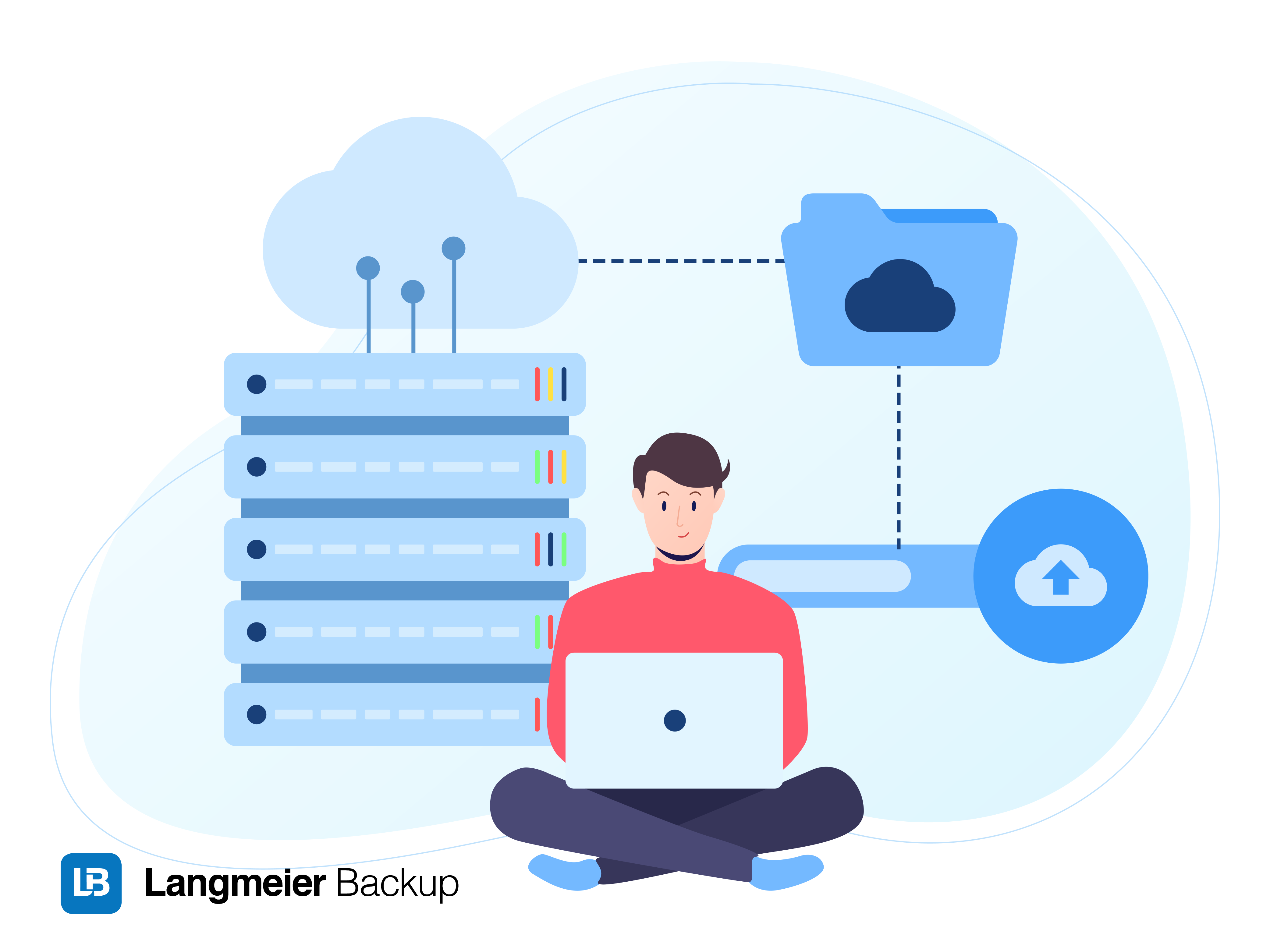
Here are some important steps to consider when managing your backups:
1. create a backup plan: before you start backup management, you need to create a backup plan. This plan should detail what data should be backed up, how often it should be backed up and where the backups should be stored.
2. automate your backups: To ensure that all important data is backed up, you should automate your backups. There are many backup tools on the market that can help you schedule and perform your backups automatically.
3. check your backups regularly: To ensure that your backups are performed correctly and that all important data is backed up, you should check your backups regularly. Test your backups to ensure that they have been performed successfully and that you can restore quickly in the event of a data loss or disaster.
4. manage your backup data: Effective management of your backup data includes documenting your backups as well as monitoring the storage capacity of your backup systems. You should also regularly check that your backup systems are up to date and that you have carried out all necessary security updates.
5. train your employees: Backup management should not be carried out by one person alone. Make sure that all employees responsible for managing your backups have the necessary skills and knowledge to perform and manage backups correctly.
6. consider the cloud option: Backing up data to the cloud can be an effective backup strategy. Cloud backups offer many advantages, such as scalability, automation of backups and the ability to access the data quickly.
Langmeier Software offers different types of backups as well as strategies that can be configured for each requirement separately for different companies. In addition, we are at your disposal for all phases of installation and setup of the backup management system.
about the author: Natalia Bobro
Chief Digital Transformation Officer
Natalia Bobro is Langmeier Software's Chief Digital Transformation Officer (CDTO) and in this role is responsible for the company's overall business development and strategy. As CDTO, Natalia Bobro focuses on positioning Langmeier Software as a leading technology company in the area of software and services.
Under Bobro's leadership, Langmeier Software focuses on a broad range of business areas, including artificial intelligence (AI) applications, cloud services and enterprise applications. It invests heavily in the development of new software products and solutions and promotes the introduction of AI & cloud services such as Cloud Backup, aBusiness Genius and aBusiness Suite.
Look it up further: Backups, Data backup, Data recovery, Data recovery, Simple backup, Mirror data automatically, Computers, Windows, Backup management
Related articles
Which type of backup is the best choice for my data?This is how important data backup is in real lifeFAT32 or NTFS? Which format is better for backups?
Post a comment here...
This article covers the topics:
Backup management
Data loss
Cloud option, advantages
How to manage backups effectively


