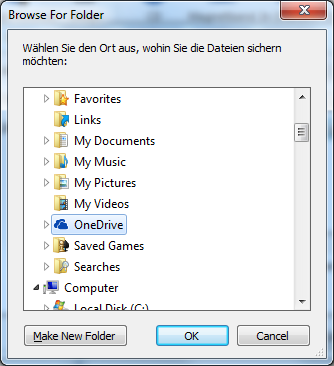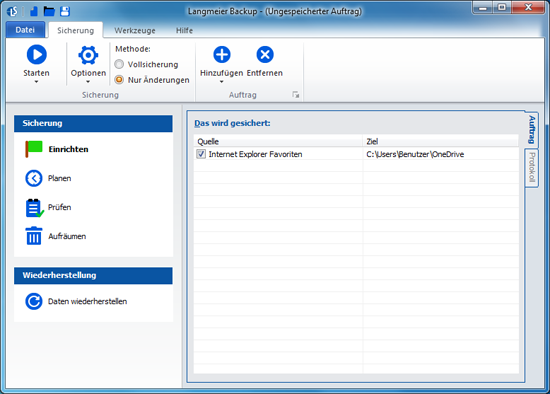News
How secure is cloud backup to the public cloud?

Giulio Alighieri:
«All documents in the public cloud are deeply analyzed.»Many individuals are increasingly using online services such as OneDrive, Dropbox, Google Drive, etc. These services allow data to be stored online and then edited or accessed from other accesses – as well. Access is via a web browser (Internet Explorer, Safari or Firefox), proprietary client applications or apps.
Also Langmeier Backup supports cloud backup to these online services. However, these online backup services do not replace local data backup, but are only possible as an addition to local data backup. Those who store their data via cloud backup on the Internet must ensure that there is always still a copy locally. However, such data backups are only intended for courageous private users and are certainly not recommended for companies. For companies, online backup services such as OwnCloud are more advisable. OwnCloud is a secure alternative to public cloud services such as Microsoft OneDrive (formerly SkyDrive), Dropbox and Google Drive. Instead of entrusting your own data to third-party providers, in ownCloud you set up a private server that acts as cloud storage and can be accessed on the go. For security, the server can encrypt the files after they are uploaded, so they can only be viewed or edited using your own password.
Using cloud storage as online backup storage is dangerous
Cloud Privacy: Backing up data to online services like Google Drive is dangerous. The latest findings show the following: Anyone who stores documents and files on Google Drive may not be able to access them later if they are blocked by Google for "violating Google's terms of use." This can happen in principle with any document, and to date there is no way for users to access such locked documents again afterwards.
Giulio Alighieri, a Swiss privacy consultant, says: "I see this as another weighty drawback to using the public cloud. First, this shows how deeply all our uploaded documents are analyzed by Google. And second, users can never be sure which documents Google will once block. It's quite possible that Google will also lock all heavily encrypted files in the future - their content cannot be analyzed and thus violates the terms of service."
A similar case to this can be found here. The exact error text when accessing the file in Google Drive and Google Docs reads, "You cannot access this content because it violates our Terms of Service. For more information on this topic, please see the Google Drive Help."
For brave home users only: back up data to the public cloud with Langmeier Backup
For this reason, we recommend cloud backup to such online services only for brave private users, but this should not be considered under any circumstances in the business sector. If you still dare to do it, you can set up the backup with Langmeier Backup as follows:
Use as a backup destination simply the Google/One-Drive or Dropbox folder. These will then take care of a transfer to the cloud.
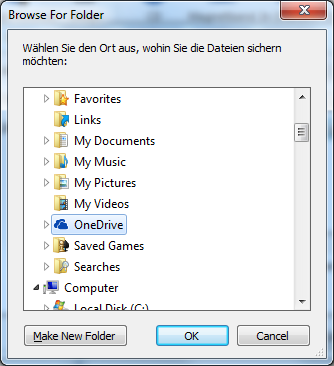
The job then looks like this:
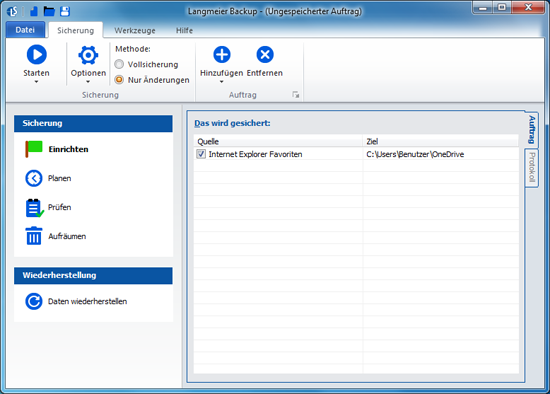
Once the file has been synced with the backup folder in the cloud, a green check mark will appear in front of the file name in Windows Explorer.
For PC & Laptop
For Server & Virtual Machines
Backup Essentials
€39.90 per year
Select
- Cancelable at any time
- Support & upgrades included
- Data backup under Windows 11, 10, 8, 7
- Simple user interface
- Backup files and folders
- Back up the entire computer
- Backup of e-mails and Internet bookmarks
- Backup of OneDrive and Google Drive
- Restore individual files and folders
- Boot media for restoring the full computer
- Live ransomware scanner protects computers and backup media
- Backup to USB drives
- Backup to NAS
- Backup to OneDrive, Google Drive & Dropbox
- Backup to Langmeier Backup online storage & aBusiness Suite
Recommended
Backup Professional
€49.50 per year
Select
- Cancelable at any time
- Support & upgrades included
- Data backup under Windows 11, 10, 8, 7
- Professional userinterface
- Backup files and folders
- Back up the entire computer
- Backup of e-mails and Internet bookmarks
- Backup of OneDrive and Google Drive
- Restore individual files and folders
- Boot media for restoring the full computer
- Live ransomware scanner protects computers and backup media
- Backup to USB drives
- Backup to NAS
- Backup to OneDrive, Google Drive & Dropbox
- Backup to Langmeier Backup online storage & aBusiness Suite
- Backup to FTP server and public clouds
- Encryption
- Restore by date
- Eject disk at the end of backup
- Backup logs via email
- Send backup status via SMS
- Backup as Windows service
Backup
Business
€99 per year
Select
- Cancelable at any time
- Support & upgrades included
- Data backup under Windows 11, 10, 8, 7
- Professional userinterface
- Backup files and folders
- Back up the entire computer
- Backup of e-mails and Internet bookmarks
- Backup of OneDrive and Google Drive
- Restore individual files and folders
- Boot media for restoring the full computer
- Live ransomware scanner protects computers and backup media
- Backup to USB drives
- Backup to NAS
- Backup to OneDrive, Google Drive & Dropbox
- Backup to Langmeier Backup online storage & aBusiness Suite
- Backup to FTP server and public clouds
- Encryption
- Restore by date
- Eject disk at the end of backup
- Backup logs via email
- Send backup status via SMS
- Backup as Windows service
- Integrated script language
- Backup to ZIP archives
- Protected network folders with credentials
- Professional ransomware protection
- Tape drives of all types
- Backup to WORM media (Write-Once-Read-Many)
- Backup as Windows service
- Hardware separation of drives using DSC device (Data Save Control device)
- Backup folder security settings
About the Author Sebastian Müller
partner support
Sebastian Müller is partner and top customer support at Langmeier Software, making him the best person to talk to about Langmeier backup backup solutions.
Phone: +41 44 861 15 70
Email: sebastian@langmeier-software.com
Further lookup: Backup, Cloud Backup, Data backup
Articles relevant to the topic
Which backup type is the best choice for my data?The most frequently asked questions when choosing a backup solutionFAT32 or NTFS? Which format is better for backup?
This article covers:
Langmeier Backup Software



 Giulio Alighieri:
Giulio Alighieri: