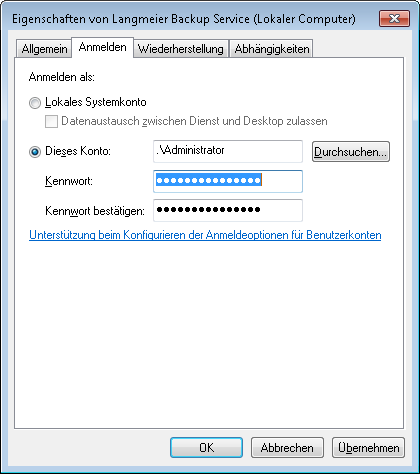Langmeier Backup
Data sheets:
Data sheets:
Contact Langmeier Software
Reseller Partner
About the company
Choose your region
- Europe
- Middle East and Africa
- Australia and Oceania


|
Langmeier Backup FAQ
So the automatic network backup always starts!Suppose you perform a network backup with Langmeier Backup to a network folder and the program behaves as follows: manual backups start as desired, but this or a similar error message appears in the log during the automatically set up backup:
Or, if the network folder is the backup source:
This is because the Langmeier Backup service runs under the "System" user by default. However, the "System" user has no login data. For security reasons, however, Windows network shares can often only be accessed by a user with login data. Connections without login data are therefore blocked by Windows. Solution: Search for the "Langmeier Backup Service" in the Windows services. Right-click on this service and then select "Properties". In the "Log on" tab, enter the logon data of a user. This user must have permissions to the files and folders to be accessed.
Confirm with OK. As soon as you restart the service, the scheduled data backup will also behave correctly.
For PC & Laptop
For servers & virtual machines
Backup Essentials$21.68 per year instead of $28.91 forever Select
Recommended Backup Professional$26.90 per year instead of $35.87 forever Select
Backup
|
|
SolutionsLatest news
Legal Information |
|