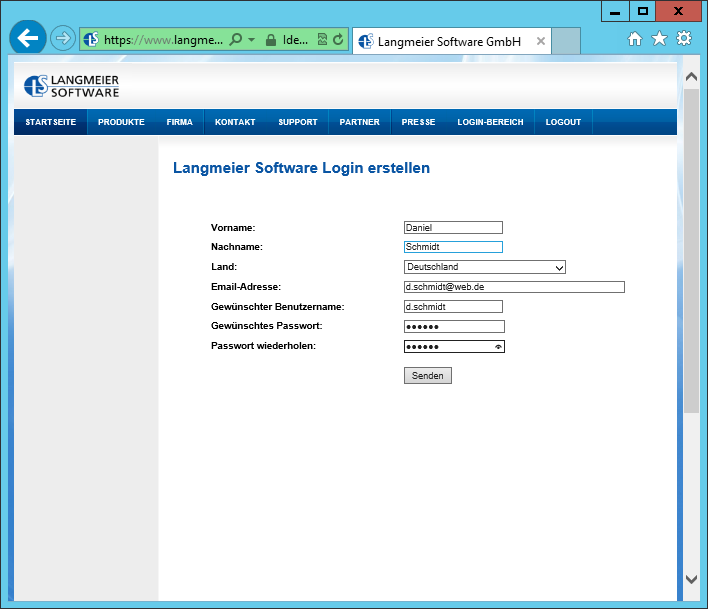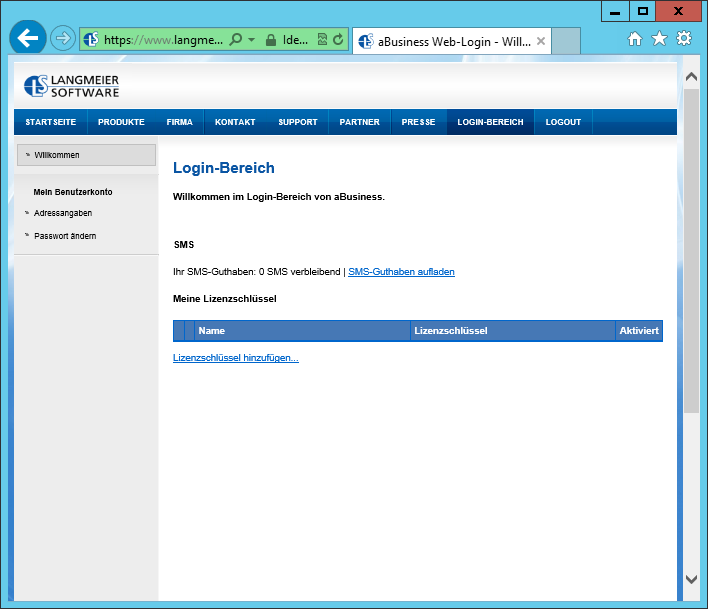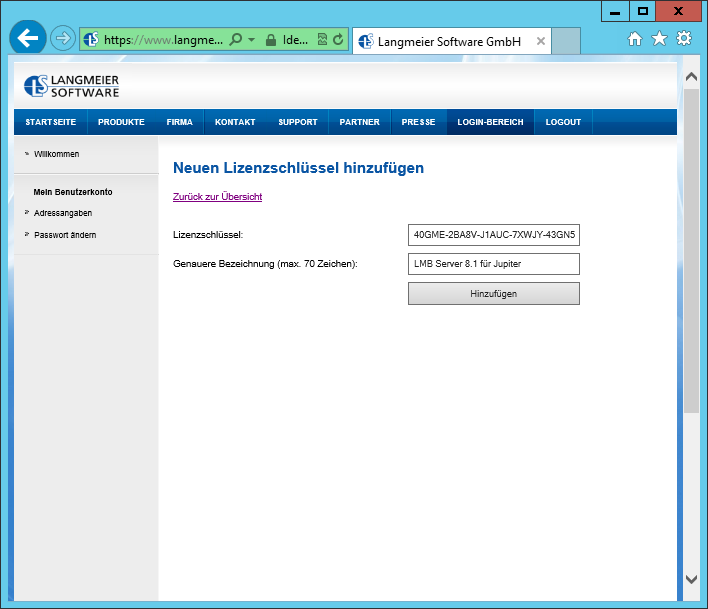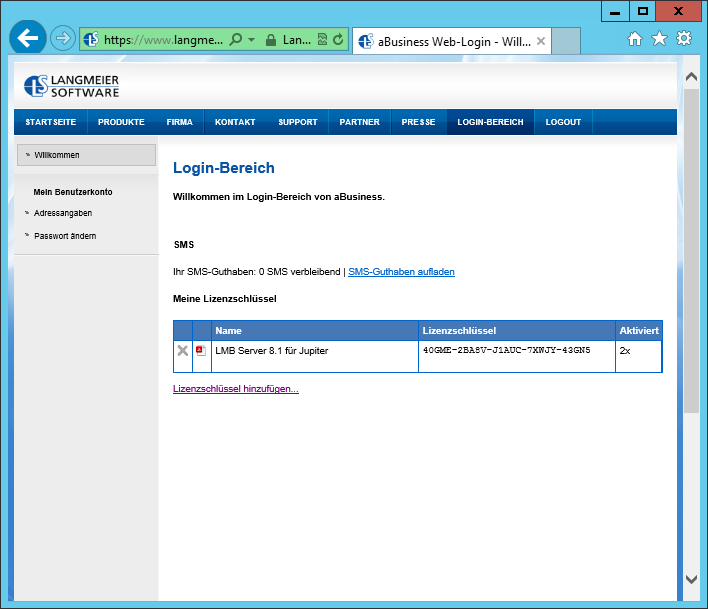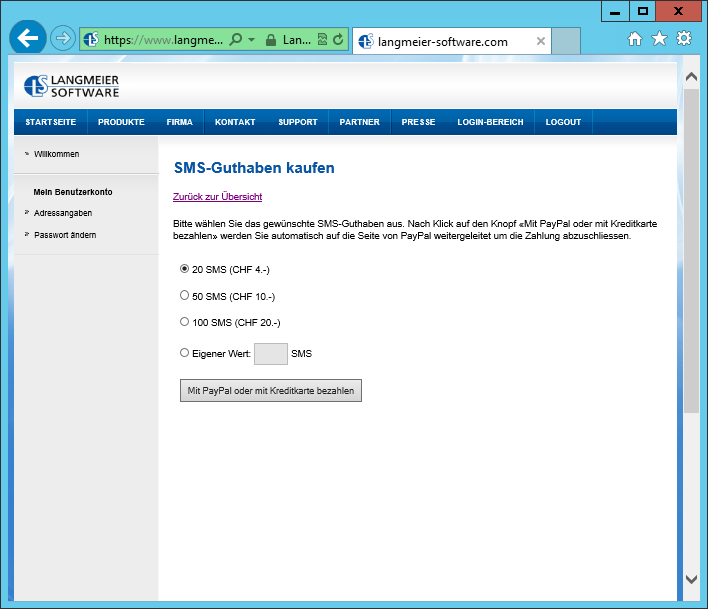Langmeier Backup
Manage Langmeier licenses online
With a Langmeier Software account, you can efficiently manage your license keys for Langmeier Backup, download license certificates, and top up your SMS credit. In this article, we will guide you step by step through the process.
Step 1: Create Your Account
To get started, you will need a Langmeier Software account. Please visit https://www.langmeier-software.com/register.php to register.
Enter your personal details as prompted:
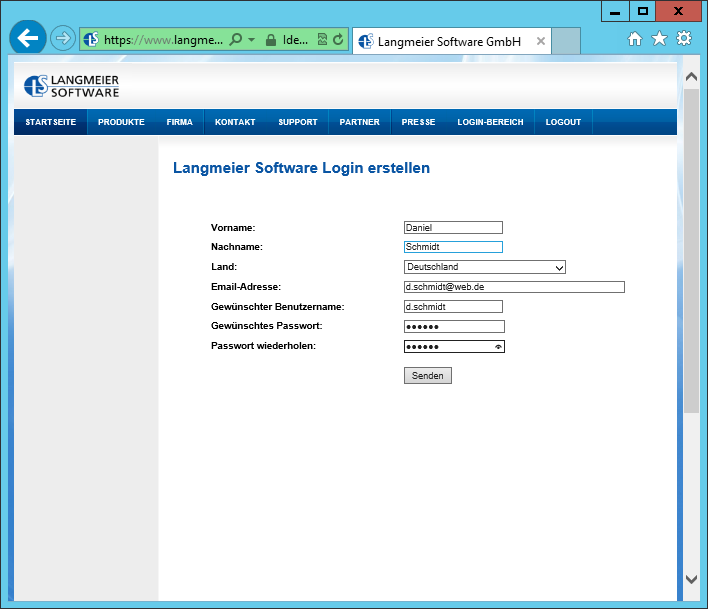
After submitting your information, you will receive a confirmation email to activate your account. Please check your inbox and follow the activation link. Once your account is activated, you can log in using your chosen username and password. You will then be directed to the main dashboard:
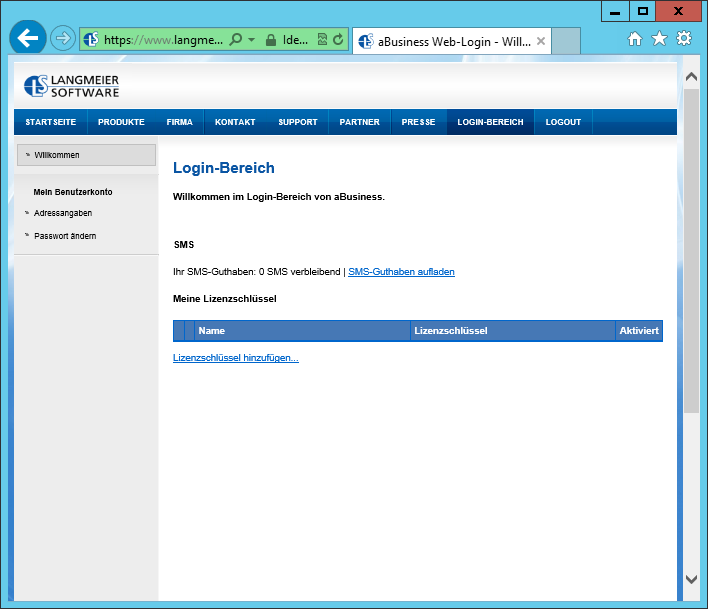
If you have previously purchased Langmeier products using the email address you registered with, your licenses will automatically appear in the license overview. If your licenses are not visible, please contact our customer service for assistance.
Step 2: Add a License Key
In the main dashboard, click on “Add license key”. This will register your license key and link it to your user account.
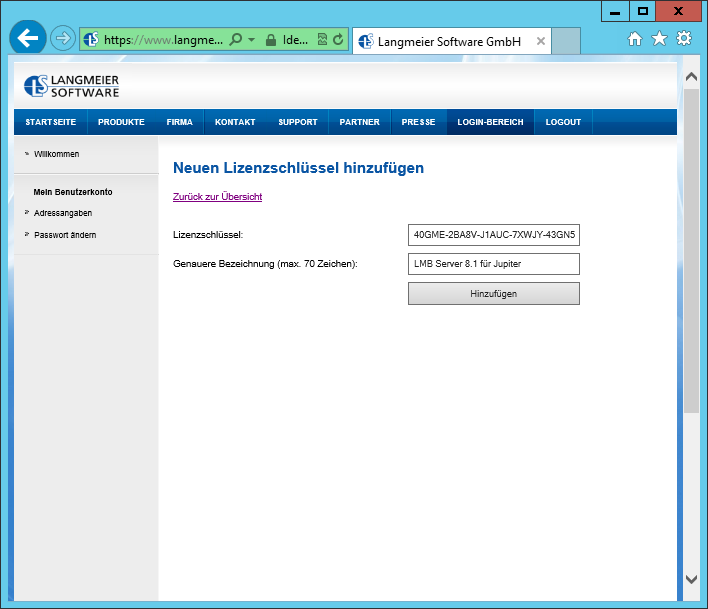
Enter your license key in the “License key” field. Below, you will find the option “More detailed description”. Here, you can add a name or description—such as the user’s name or the intended use—to help you organize your licenses. If you leave this field blank, the program name will be used by default. For example, we entered “LMB Server 8.1 for Jupiter”, which appears as follows:
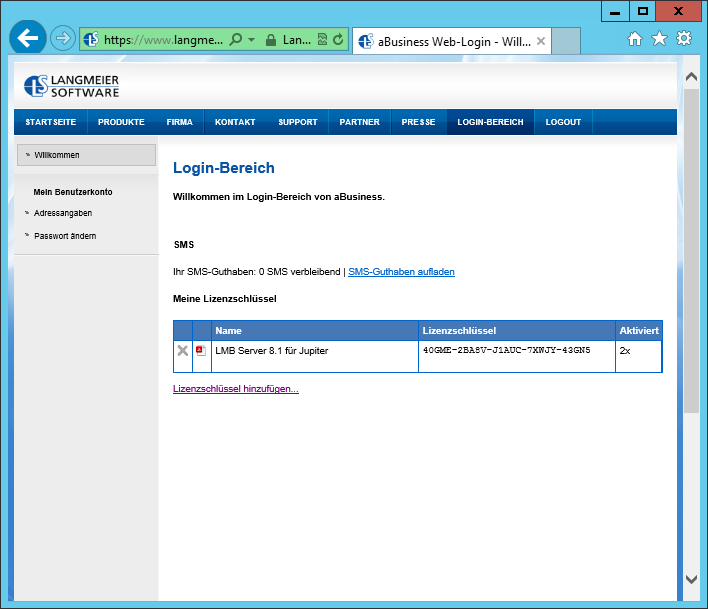
You can add additional license keys at any time. On the right side, you can see how many times each key has been activated.
Step 3: Download Your License Certificate
Next to the license key name (for example, “LMB Server 8.1 for Jupiter”), you will see a PDF icon. Click this icon to download your license certificate. You may then print the certificate for your records.
Step 4: Top Up SMS Credit
Langmeier Backup offers the option to send an SMS notification after each data backup. To purchase SMS credits, click on “Top up SMS credit” in your account dashboard:
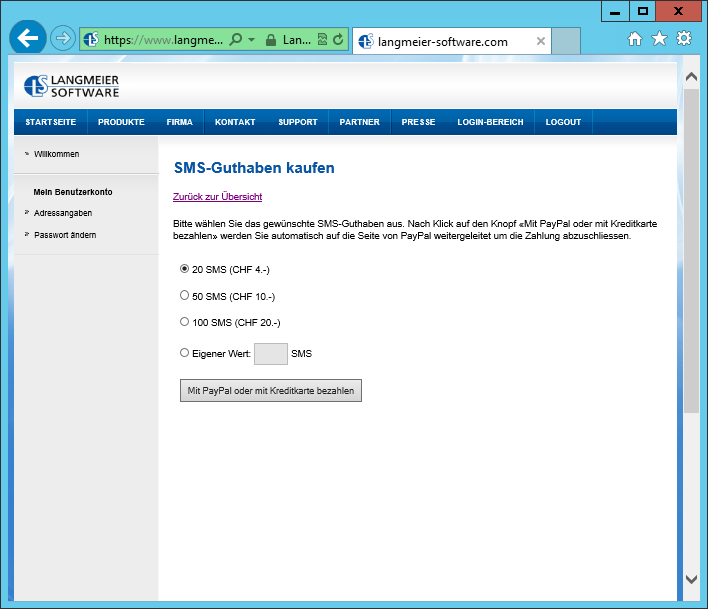
You can select the number of SMS messages you wish to purchase—20, 50, or 100 are available as presets, but you may also enter a custom amount. Click on “Pay with PayPal or credit card” to proceed. You will be redirected to the PayPal payment provider. Once your payment is complete, your updated SMS credit will be displayed in your account dashboard.
If you have any questions or encounter any issues, please do not hesitate to contact our customer support. We are here to help you get the most out of your Langmeier Software experience.
about the author Sebastian Müller
Partner support
Sebastian Müller is a partner and top customer advisor at Langmeier Software and therefore the best contact person for Langmeier backup solutions.
Phone: +41 44 861 15 70
Email: sebastian@langmeier-software.com
Look it up further: SMS notification, Langmeier Backup
Related articles
This is how important data backup is in real lifeFAT32 or NTFS? Which format is better for backups?The importance of image backups and emergency media: your savior in times of need
Post a comment here...
This article covers the topics:
Top up SMS credit
Manage Langmeier licenses
Manage Langmeier Backup licenses
Top up SMS credit from Langmeier Backup