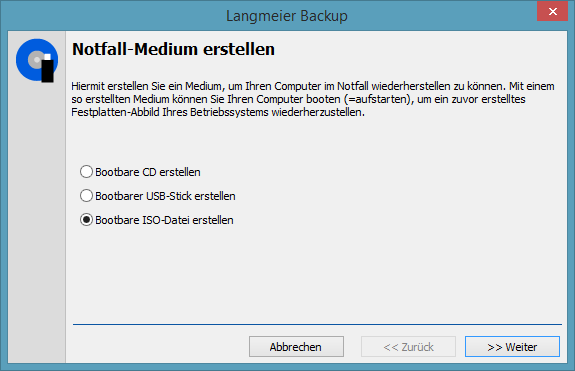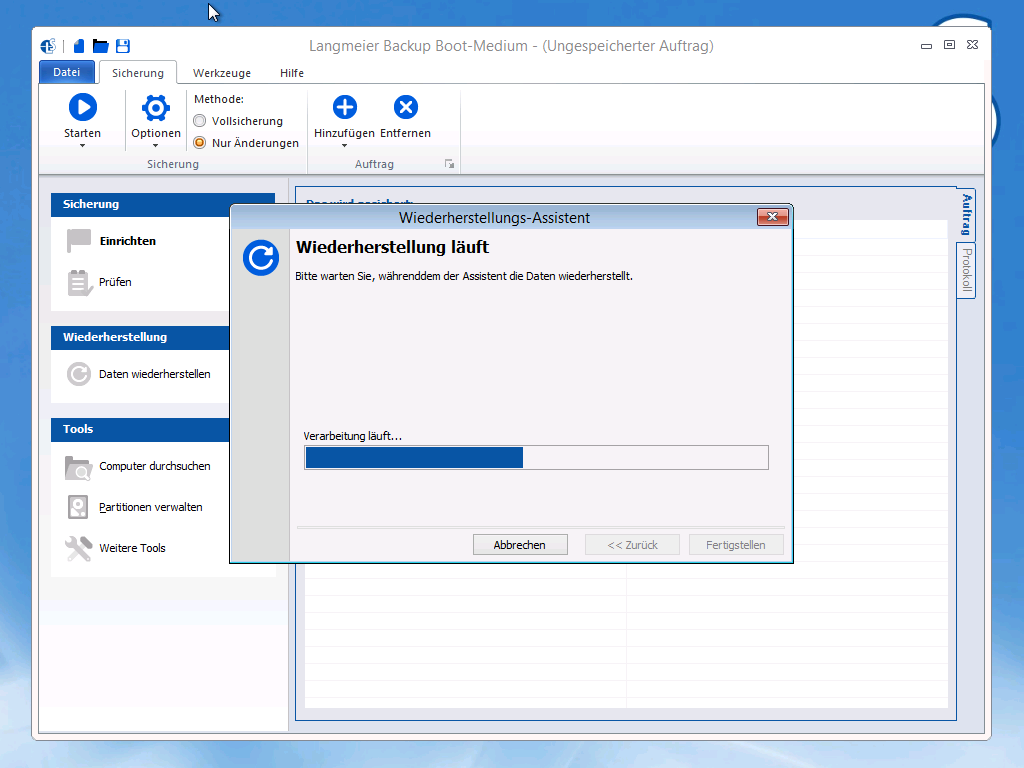Langmeier Backup
Hyper-V backup with Langmeier Backup V-flex
Langmeier Backup V-flex is your expert solution for backing up and restoring virtual servers. This cost-effective software is specifically designed to protect your virtual servers and hosts, ensuring business continuity even in critical situations. With its network-bootable recovery environment, disaster recovery becomes straightforward and efficient. Thanks to Langmeier Backup V-flex, any administrator can restore your servers and get them back online in no time.
Below, you will find step-by-step instructions on how to back up and restore a virtual machine using Langmeier Backup V-flex:
-
Download Langmeier Backup V-flex from our official website.
Note: If you are downloading on a Windows Server operating system, please add https://www.langmeier-software.com to your list of trusted sites.
-
Create an ISO file via Tools > Create boot media. This process generates the recovery media you will need to restore your virtual machine later.
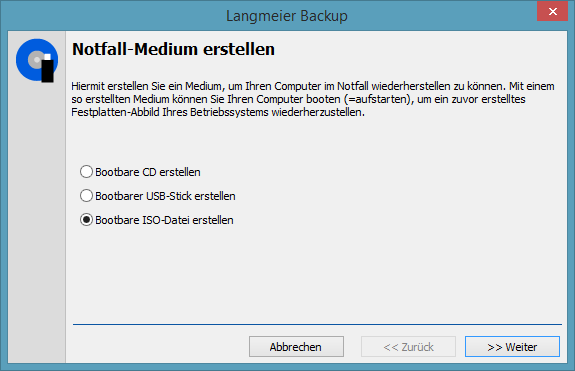
-
Install Langmeier Backup V-flex on your virtual machines and schedule regular hard disk image backups of your system drives. In most cases, these backups will be stored on a network drive.
-
In case of a disaster or for testing purposes, boot the virtual machine using the ISO file created in step 2.

-
Access the bootable recovery environment, which is based on Windows PE. Here, select the Connect network drive option to access your backup media on the network. The integrated wizard will guide you through the restoration process.
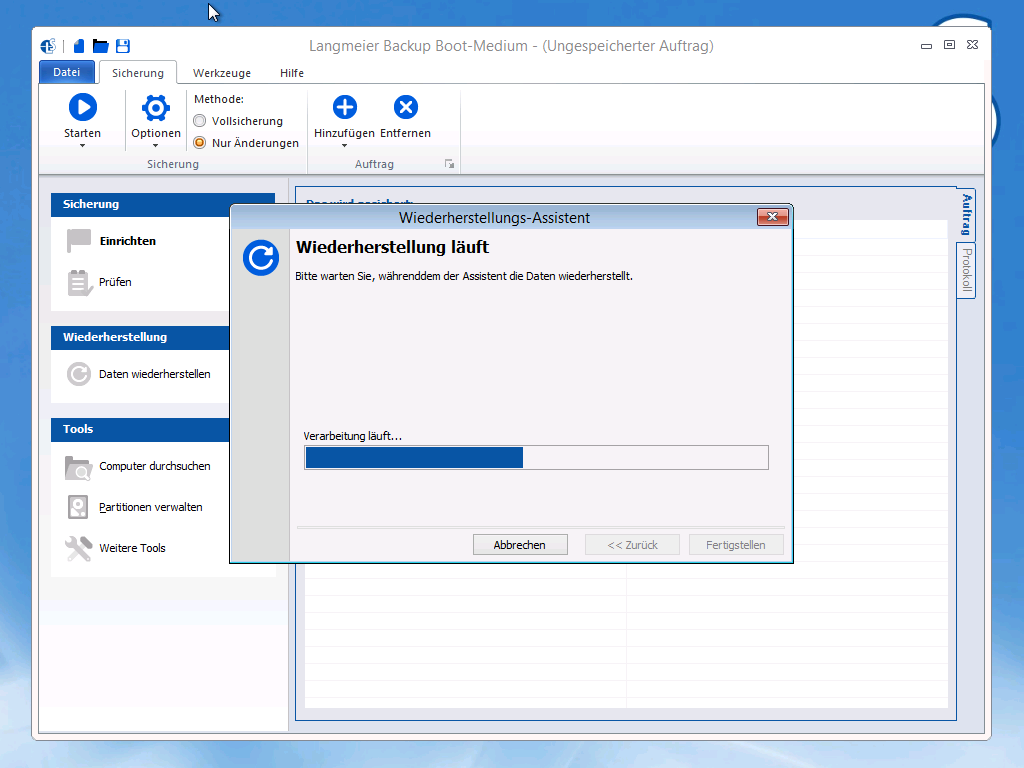
-
After the restoration is complete, simply restart the virtual machine. Your system will now be repaired and fully operational again.
Langmeier Backup V-flex supports the following virtualization environments:
- Hyper-V
- XEN
- VMware Workstation / Player / Fusion
- KVM
- VirtualBox
about the author Urs Langmeier
Founder and CEO of Langmeier Software
I don't want to complicate anything. I don't want to develop the ultimate business software. I don't want to be listed in a top technology list. Because that's not what business applications are about. It's about making sure your data is seamlessly protected. And it's about making sure everything runs smoothly while you retain full control and can focus on growing your business. Simplicity and reliability are my guiding principles and inspire me every day.
Look it up further: Langmeier Backup, Backup, Restore, Recovery, Backup, Data recovery, Data recovery
Related articlesWhich type of backup is the best choice for my data?This is how important data backup is in real lifeFAT32 or NTFS? Which format is better for backups?
This article covers the topics:Langmeier Backup Software
|